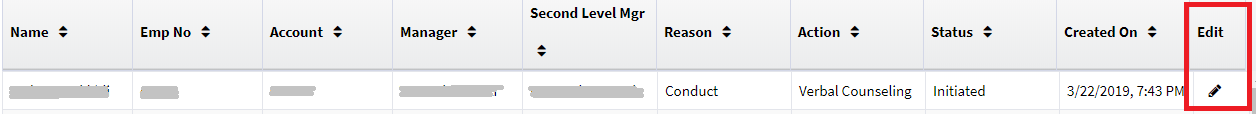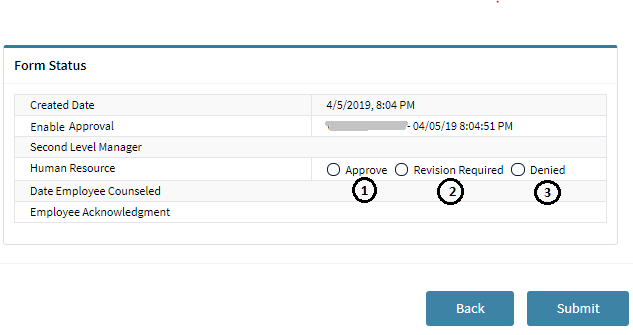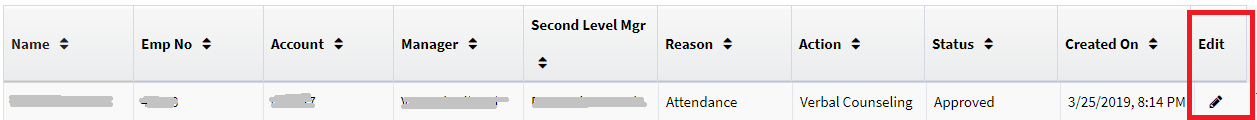Counseling Approval Process
This lesson instructs managers and HR on the various steps required during the approval process before the contents of the Counseling are reviewed with the employee or before the employee is terminated
Step 1 -Enable Approval
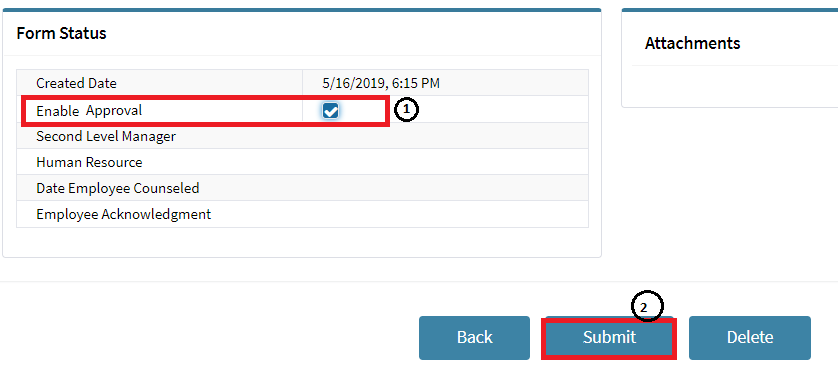
After the Employee Record of Counseling form has been completed and is ready for approval, click the Enable Approval check box and click the Submit button
- Enabling approval is only available to the manager who created the form
- Counseling forms may be edited all of the way up to the point that the approval process begins
- Counseling forms require approval from the 2nd-level manager and HR, but HR may bypass 2nd level manager approval and approve for both
A request for approval message is immediately generated by EIS and sent to the employee's 2nd-level manager
- All employees who have their Alorica.com email address entered into the My Account section of EIS also receive the forwarded message via an email in their Outlook inbox
- If the 2nd-level manager created the Counseling form for an agent-level employee, the 2nd-level manager will also receive the approval request notification and will be required to approve/request revision/deny the form
- If HR created the form, HR has the ability to approve, request revision or deny the form in one step, bypassing approval by the 2nd level manager
Step 2 - Access EIS Message
Click on the respective edit icon to navigate directly to the specific Counseling form
- If not already logged in to EIS, the user is required to log in before being able to access the Counseling form
Step 3 - Select Approve, Revision Required or Denied
Select Approve, Revision Required or Denied and click the Submit Form button
There are three (3) options for the 2nd-level manager and/or HR:
- Approve: If approved by the 2nd-level manager, a message is sent to enabled site HR resources for approval (note,
- Revision Required: If selected, a message is sent to the manager who created the form, requesting that the form creator consult with the person who selected Revision Required regarding changes before the counseling form may be approved. Once changes are made, the Counseling form may be resubmitted for approval
- Denied: If selected, a message is sent both to the manager who created the form and the 2nd-level manager and the contents of the form is permanently deleted, although the denied form is counted for statistical purposes.
- Approvals are user, date and time stamped
- If reapproved, such as the case with revision required, only the latest approval date and timestamp is reflected
Note: Regarding terminations, the Counseling form is used for approval only and does not begin termination of the employee in EIS or Oracle. Once a termination is approved by the 2nd-level manager and HR, the appropriate steps must be taken to begin termination proceedings in the appropriate system(s).
Step 4 - Approval Message Sent
Once approved by both the 2nd-level manager and HR, an EIS message is sent to the creator of the form
Next step: Counseling of the employee and enabling form for employee acknowledgement